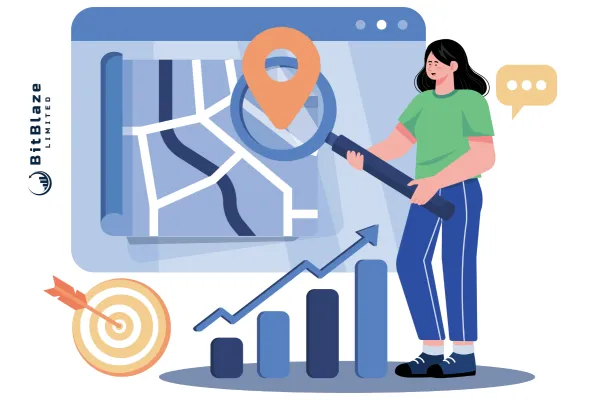
How to Rank Higher on Google Maps UK: A Practical Google Business Profile Playbook
Mastering Google Maps UK: Your Essential Google Business Profile Playbook for Local Trades and Services
Is your trades or home-service business struggling to get noticed on Google Maps? A fully optimised Google Business Profile (GBP) is your golden ticket to dominating local search, driving more calls, and securing valuable enquiries. This playbook will guide you through claiming and verifying your listing, refining core profile elements like categories and photos, building credibility with consistent NAP citations and reviews, harnessing advanced GBP features, implementing LocalBusiness schema markup and backlink strategies, and tracking your success with key performance indicators. Let’s transform your Google Business Profile into a powerful lead-generating engine.
How to Claim and Verify Your Google Business Profile in the UK
Steps to Claim Your Google Business Profile Listing
Claiming your Google Business Profile means taking charge of how your business appears when potential customers search for “my business Google listing” or local services. By securing ownership, you unlock powerful optimisation tools that significantly boost your relevance and visibility on Google Maps and Search.
Sign in to your Google account using a business email address.
Head over to google.com/business and search for your business name.
Select your existing listing or choose “Add your business” if it’s not yet listed.
Input your accurate business name, address, and phone number.
Click Claim this business and follow the on-screen instructions to initiate verification.
Completing these essential steps ensures Google officially recognises you as the authorised representative, setting the stage for profile optimisation and achieving higher map rankings.
Available Verification Methods for UK Businesses
Verifying your GBP is crucial for confirming your business’s authenticity and activating all profile features, which directly enhances trust and local prominence. The methods vary in speed and ease, so select the one that best suits your operational setup.

Each verification method serves to confirm your physical or digital presence, a critical step before you optimise categories, photos, and other GBP attributes that significantly influence your map pack rankings.
Entering Accurate Business Information During Setup
Ensuring your Name, Address, and Phone (NAP) details are consistent across every online platform builds Google’s confidence in your listing and helps prevent ranking penalties. Accurate and uniform information fosters local trust and makes your Google listing for my business appear more authoritative.
Use your official, legal business name without incorporating extra keywords.
Include a verified UK address with the correct postcode format.
Provide a local landline or mobile number that matches your other online citations.
Meticulously double-check spelling, punctuation, and abbreviations for complete uniformity.
Review your existing third-party directory listings to align data before finalising your GBP setup.
Adhering to these guidelines ensures data consistency and prepares your profile perfectly for the subsequent optimisation phases.
Optimising Your Google Business Profile for UK Trades and Home Services
Implementing core optimisations makes your GBP significantly more relevant for crucial search queries like “plumber near me” and “electrician Southend.” A profile that aligns with Google’s key ranking factors—relevance, distance, and prominence—will drive more local leads and enquiries.
Choosing the Right Google Business Profile Categories
Selecting precise primary and secondary categories is vital for signalling to Google exactly what services your business offers. This relevance factor directly impacts which searches trigger your profile’s appearance.
Identify your primary service (e.g., Plumber, Electrician) and assign it as your primary category.
Add up to nine secondary categories to cover your specialisms (e.g., Boiler Repair, Drainage Service).
Prioritise specific category options over generic ones to better match niche search queries.
Periodically review category updates within your GBP dashboard to incorporate any new, relevant options.
Refined category choices ensure your business is presented for the most profitable local search queries.
Crafting a Compelling Business Description for GBP
A well-crafted description not only introduces your trades or home service brand to potential customers but also strategically embeds relevant search terms to enhance visibility.
Clearly define your expertise and service area (e.g., “We’re a London-based roofing team…”).
Explain the unique value proposition that makes customers choose you (e.g., “24/7 emergency response and consistently 5-star reviews”).
Naturally incorporate keywords like “Google Business Profile” and “Google Listing for My Business” to reinforce relevance.
Keep your description concise, ideally under 750 characters, for optimal readability.
This blend of clarity, authority, and keyword-rich copy is designed to boost both user engagement and local SEO performance.
The Importance of High-Quality Photos and Geo-Tagged Videos
Visual content plays a direct role in influencing customer actions and providing crucial ranking signals by showcasing authenticity and service quality. Geo-tagged media further confirms your service location to Google’s sophisticated algorithm.
Upload clear exterior shots of your premises and compelling images of your work in progress.
Ensure photos and videos are high resolution (720×720px or higher) and saved in JPG or PNG format.
Tag your photos and videos with location metadata whenever feasible.
Add descriptive captions that detail the service provided and the location (e.g., “Emergency boiler repair in Essex”).
Rich visual assets are proven to increase click-through rates, direction requests, and phone calls, all of which contribute to elevating your prominence in Google Maps results.
Managing Business Hours and Special Hours on GBP
Maintaining accurate opening hours and special hours properties is essential for guiding customers correctly and preventing negative signals that can arise from incorrect expectations.
Set your standard operating hours for each day of the week.
Schedule special hours in advance for bank holidays or specific local events.
Update your hours immediately following any temporary closures or extended service periods.
Utilise the “More hours” feature to specify times for appointments, deliveries, or senior-only slots.
Consistent and accurate operational details significantly improve user satisfaction and strengthen Google's trust in your business listing.
Showcasing Products and Services Effectively on GBP
Leveraging the dedicated Services and Products sections within GBP makes your offerings instantly visible to potential customers actively searching. Detailing each service with clear pricing and descriptions reinforces your business's relevance.
List your core services, including indicative pricing (e.g., “Central heating installation – from £1,200”).
Implement service-specific schema markup on your website’s relevant pages and link back to your GBP.
Highlight any current promotions or seasonal offers within the Products tab.
Include high-quality images and concise, informative descriptions for each product or service listed.
This structured presentation effectively positions your business as professional and fully prepared to meet customer needs.
Best Strategies for Generating and Managing Google Reviews in the UK
Customer reviews are fundamental to the AggregateRating entity, significantly influencing trust, prominence, and click-through rates. A consistent influx of positive feedback, coupled with timely responses, is key to boosting your local standing.
Encouraging Positive Customer Reviews for Your Business
Actively requesting reviews after successfully completing jobs triggers fresh trust signals that Google values.
Send follow-up emails or text messages that include a direct link for leaving a review.
Include a polite reminder to leave a review on your invoices or job completion cards.
Consider offering small incentives (e.g., a 5% discount on your next service) for honest feedback, ensuring full compliance with Google’s policies.
Train your staff to mention review requests as a standard part of the job completion process.
Implementing these tactics effectively increases your review velocity, which is directly correlated with improved Google Maps ranking performance.
Why Responding to All Reviews is Crucial for Local SEO
Replying to every review, whether positive or negative, demonstrates your business’s engagement and care to both Google and potential future customers.
Always thank customers for their valuable five-star feedback.
Address any concerns raised in one-star reviews by offering helpful solutions and demonstrating empathy.
Maintain a polite and professional tone in all responses, reinforcing your brand voice.
Correct any inaccurate facts mentioned in reviews to clarify misunderstandings and provide accurate information.
Consistent and thoughtful responses signal active business management, which in turn enhances your listing’s relevance and overall authority.
How Google Reviews Influence Your Google Maps Ranking
The quantity and quality of your customer reviews directly feed into your GBP’s AggregateRating property, playing a significant role in your local pack placement.
Profiles that boast higher average ratings tend to appear more prominently in search results.
Frequent and recent reviews carry more weight than older feedback.
Your responses to reviews contribute positively to engagement metrics.
The Impact of Google Reviews on Local SEO
Customer reviews profoundly influence trust, prominence, and click-through rates, forming the critical AggregateRating entity. Businesses with higher average ratings and a consistent stream of recent reviews typically rank more prominently in local search results, directly supporting the article’s core message about the importance of reviews.
Ensuring NAP Consistency and Building Local Citations for UK Businesses
Maintaining consistent Name, Address, and Phone (NAP) details across all online platforms establishes a trust graph that Google relies on to validate your LocalBusiness entity. Accurate local citations further confirm your prominence within a specific service area.
Why a Consistent Name, Address, and Phone Number is Critical
Discrepancies in your NAP data can cause confusion for both search engines and potential customers, ultimately diluting your business’s authority and negatively impacting your rankings.
Ensure your registered business name is used exactly as it appears across all directories.
Use the same formatted UK address, including the correct postcode, everywhere.
Verify that your primary contact number is identical on all platforms where your business is listed.
Avoid the temptation to add extra keywords to your business name field in directories.
Uniform NAP information is key to cementing your entity’s credibility and geographic relevance in the eyes of search engines.
The Importance of Accurate NAP Information
Consistent Name, Address, and Phone (NAP) details across all your online platforms are absolutely vital for building trust with both Google and potential customers. Inconsistent NAP data can confuse search engines and significantly harm your rankings, underscoring the critical need for uniformity in your business information across all directories and online platforms.
BrightLocal, Local Citation Trust Signals (2024)
This insightful research highlights the paramount significance of consistent NAP information, directly supporting the article's emphasis on the importance of accurate business details for achieving strong local SEO results.
Building Local Citations on UK Directories
Strategically listing your business profile on reputable UK directories is an effective way to increase your citation volume and expand your local reach.
Identify high-authority trade directories relevant to your industry (e.g., Yell, Checkatrade, TrustATrader).
Submit your accurate NAP details and a link to your GBP listing to each relevant platform.
Utilise business categories that closely mirror your primary and secondary GBP selections.
Regularly monitor your listings, at least quarterly, to ensure all information remains accurate and up-to-date.
A diversified citation network serves to strengthen your business’s prominence and can significantly expand your referral traffic.
Steps to Audit and Fix NAP Inconsistencies
Conducting regular audits of your online presence is essential for preventing outdated or conflicting data from eroding customer trust and search engine authority.
Compile a comprehensive list of the top citation sites where your business is listed, along with your website’s contact page.
Meticulously compare each listing’s NAP details against the information present in your Google Business Profile.
Utilise specialised tools like BrightLocal or Moz Local to efficiently identify any discrepancies.
Correct any identified mismatches either manually or by engaging citation management services.
Consistent upkeep of your NAP data is crucial for solidifying your local authority and preparing your profile for sustained growth and improved visibility.
Leveraging Advanced Google Business Profile Features for Enhanced Lead Generation
Beyond the fundamental optimisations, GBP offers a suite of advanced features designed to convert profile views into direct customer actions, while also signalling freshness and active engagement to Google’s ranking algorithm.
How Google Posts Help Promote Updates, Offers, and Events
Google Posts function as mini-advertisements directly within your business profile, allowing you to deliver timely and relevant messages to potential customers.
Publish weekly announcements detailing current promotions, new services, or upcoming events.
Incorporate clear call-to-action buttons such as Book, Call Now, or Learn More.
Utilise high-quality images and concise, attention-grabbing headlines (ideally under 58 characters).
Track the engagement metrics for your posts within the GBP Insights section.
Regularly posting demonstrates an active and engaged business, encouraging immediate customer enquiries and actions.
Best Practices for Managing the Q&A Section for Customer Engagement
The Q&A feature provides a platform for prospects to publicly ask questions and receive authoritative answers, thereby enhancing transparency and building trust.
Proactively seed the Q&A section by posting common service-related questions and their corresponding answers.
Monitor for new user submissions and aim to reply within a 24-hour timeframe.
Incorporate location-specific details within your responses to reinforce your service areas.
Encourage your staff to upvote helpful and informative answers to increase their visibility.
Well-maintained Q&A content cultivates valuable trust signals that can significantly influence purchasing decisions.
Increasing Customer Interaction with Messaging and Booking Features
Enabling direct messaging and appointment booking functionalities streamlines the customer journey, reducing friction and capturing leads directly within Google Maps.
Activate the Messaging toggle within your GBP dashboard settings.
Integrate your preferred booking provider (e.g., Calendly, Booksy) to display a prominent “Book” button.
Conp instant notifications to ensure you can respond to customer inquiries promptly.
Keep your availability meticulously updated to prevent any issues with double-booking.
Streamlined contact and booking options effectively shorten the path from initial discovery to final conversion, ultimately boosting your lead volume.
Implementing LocalBusiness Schema Markup to Enhance Google Maps Ranking
Adding structured data markup to your website complements your GBP optimisation efforts by explicitly defining key business attributes for search engines, improving understanding and relevance.
Key LocalBusiness Schema Types for Trades and Service Businesses

Selecting a specific schema subtype strengthens entity recognition and relevance for highly targeted niche searches.
Using JSON-LD to Mark Up Your Google Business Profile Data
JSON-LD (JavaScript Object Notation for Linked Data) is the recommended format for implementing schema markup, making it easier for Google to parse and understand your business information.
Extract essential details from your GBP, such as your business name, address, phone number, website URL, opening hours, and service area.
Structure this data using the appropriate LocalBusiness schema type and its relevant properties.
Embed the generated JSON-LD script within the `` or `` section of your website’s homepage or relevant service pages.
Utilise Google’s Rich Results Test tool to validate your implementation and check for any errors.
Implementing schema markup provides search engines with explicit context, enhancing your website’s ability to rank for relevant local searches and improving the rich snippets displayed in search results.
Conclusion
Ranking higher on Google Maps UK isn’t about hacks. It’s about integrity in information, consistency in engagement, and trust in execution. Every photo you upload, review you earn, post you publish, and insight you track builds equity.
If you’re serious about being the trusted choice, not just another listing, this is how you make GBP your strategic advantage.
If GBP feels complex, or you want to ensure sustained performance rather than a one-off blitz, BitBlaze offers Google Business Profile Management as part of our Review Management Service, designed to keep your profile optimised, compliant, and converting. Learn how at bitblaze.uk/review-management-service.

